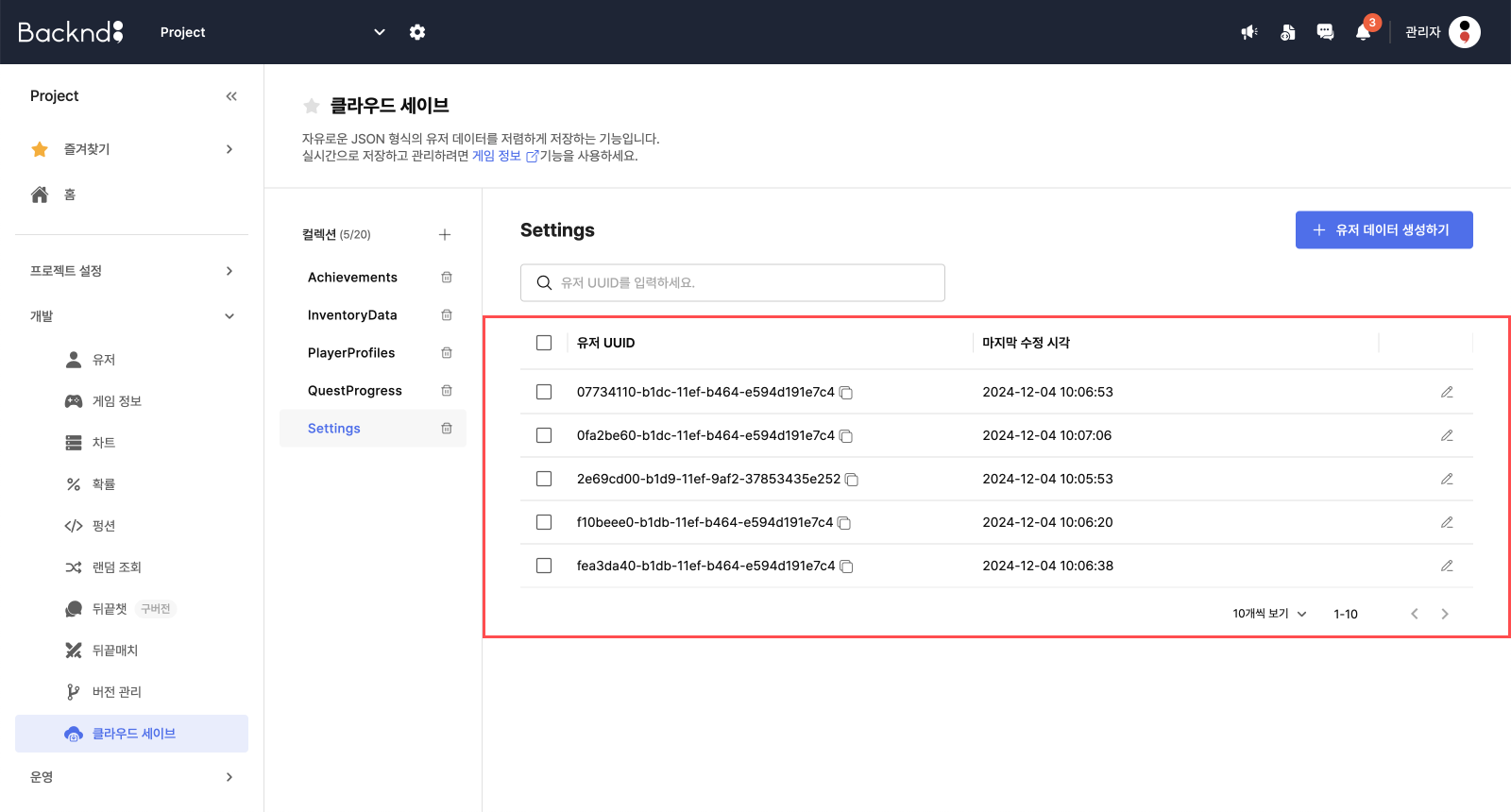Cloud Save
Store and manage user data flexibly in JSON format at a low cost.
- You can save a user's game settings, personal records, and non-real-time progress.
- To save and manage data in real time, please use the game information feature.
Creating collections
Collections allow you to group and manage user data.
- You can create up to 20 collections.
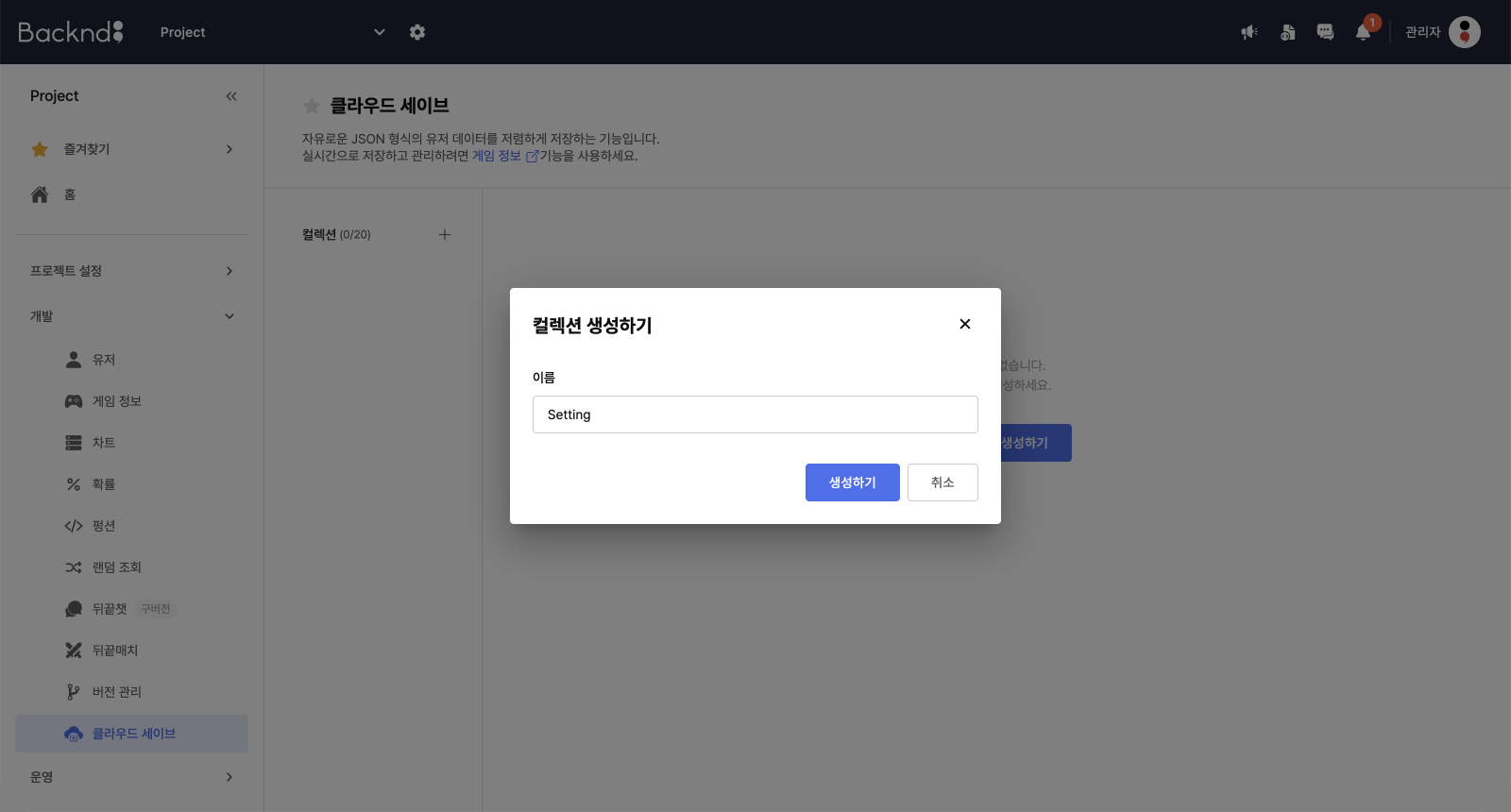
Collection list
You can view the names of created collections in the collection list.
- Deleting a collection will delete all data within that collection, and it cannot be recovered.
- The collection list is sorted in alphabetical order.
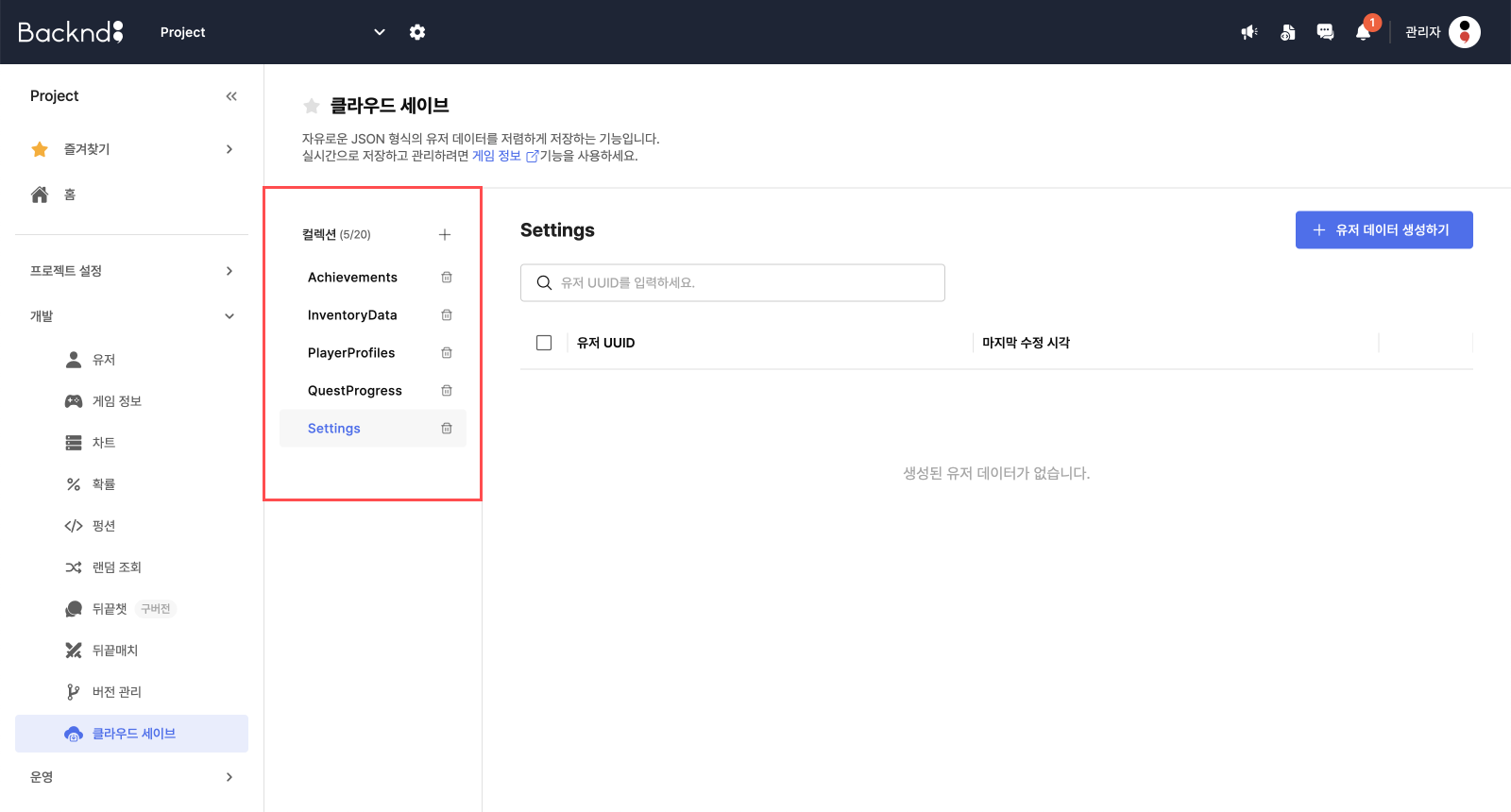
Creating user data
You can create user data by entering the user UUID and JSON-formatted data in the desired collection.
- ⚠️ If you create data using an already existing user UUID, the existing data will be overwritten with the newly entered data. Be careful, as this may result in data loss.
- User data can be created and managed in two modes: Default Edit Mode and Manual Input Mode.
- Typically, the response time is around 800 ms. However, it can exceed 2 seconds under heavy throughput.
Default Edit Mode
- You can input and modify JSON data using a tree structure.
- This mode is recommended as it reduces the likelihood of errors caused by formatting issues or incorrect input.
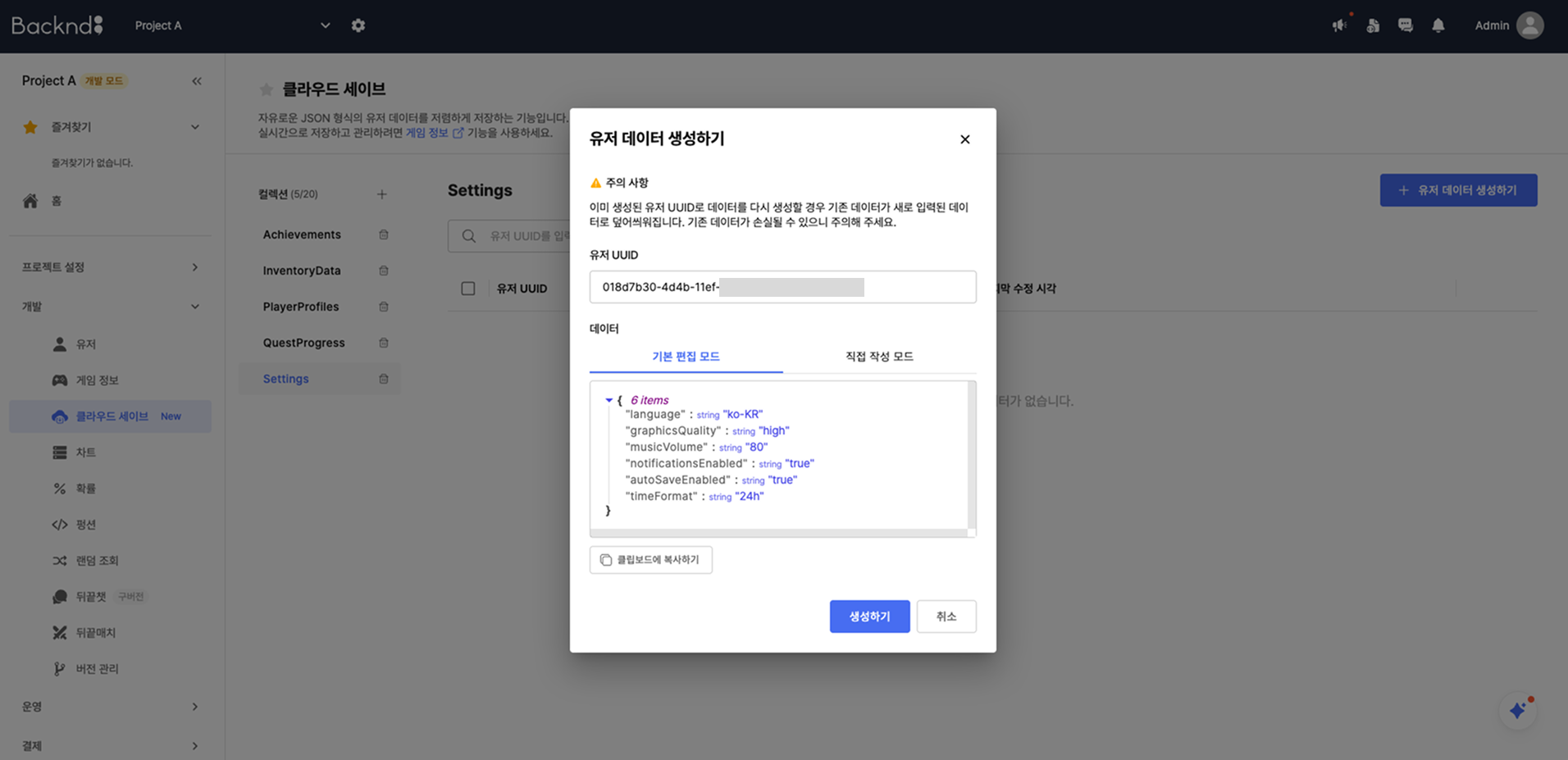
Manual Input Mode
- You can freely input and modify data.
- Using an invalid data type can lead to errors in user information, so ensure accuracy when entering data.
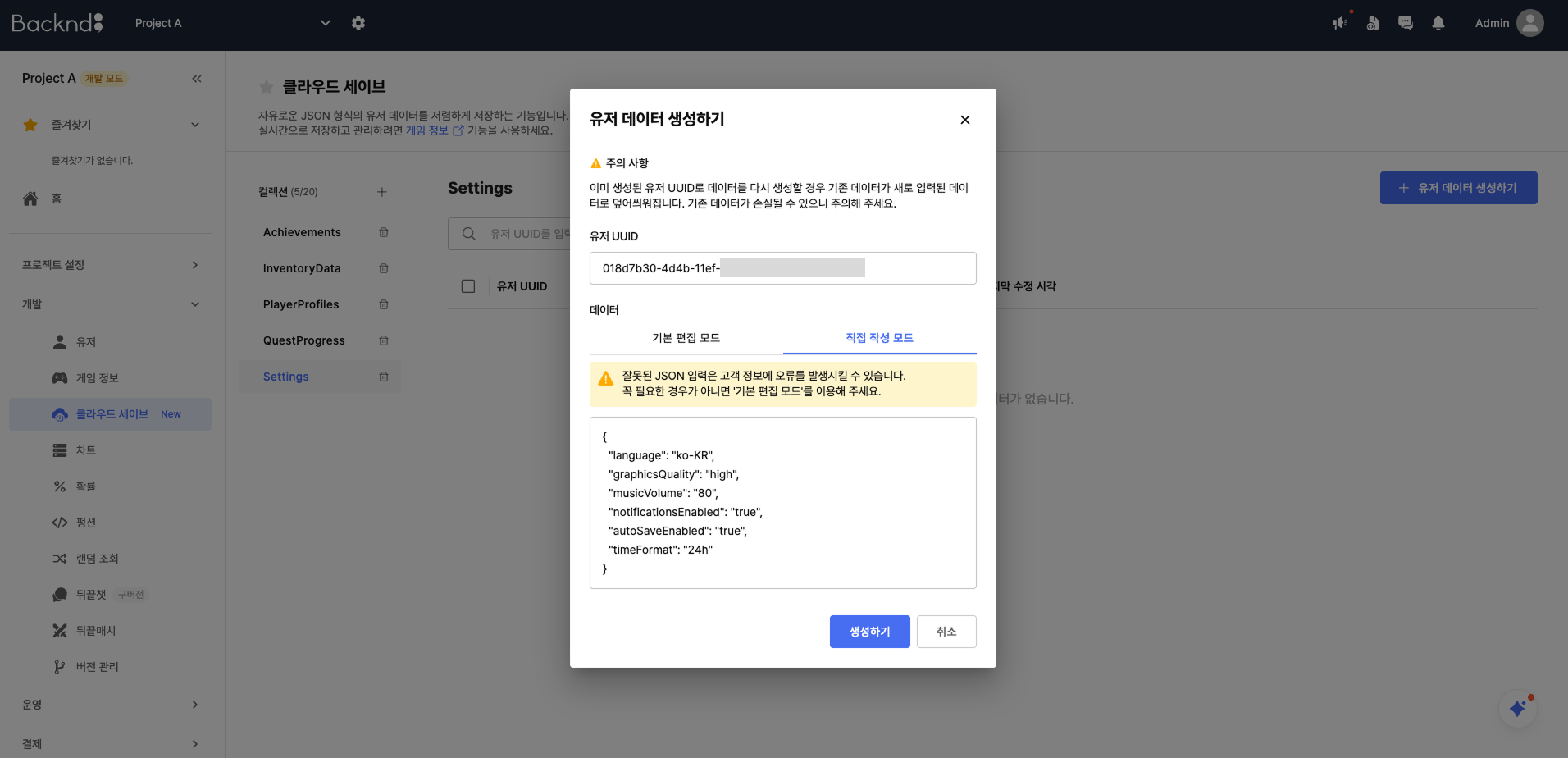
User data list
- You can view the user UUID and the last modified time of created user data from the list.
- Deleted user data cannot be recovered.
- You can modify or delete entries directly from the list.
- The user data list is sorted in alphabetical order.