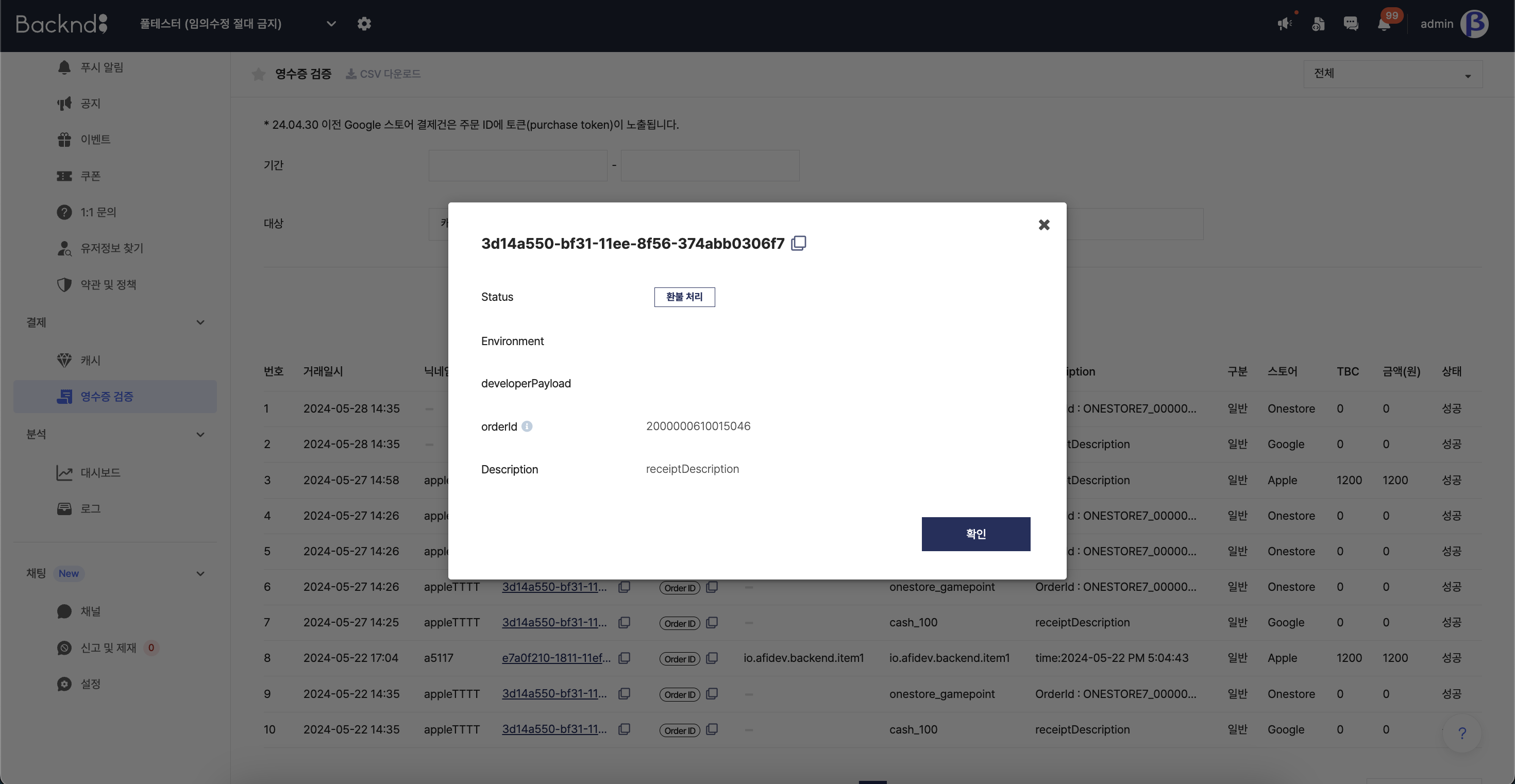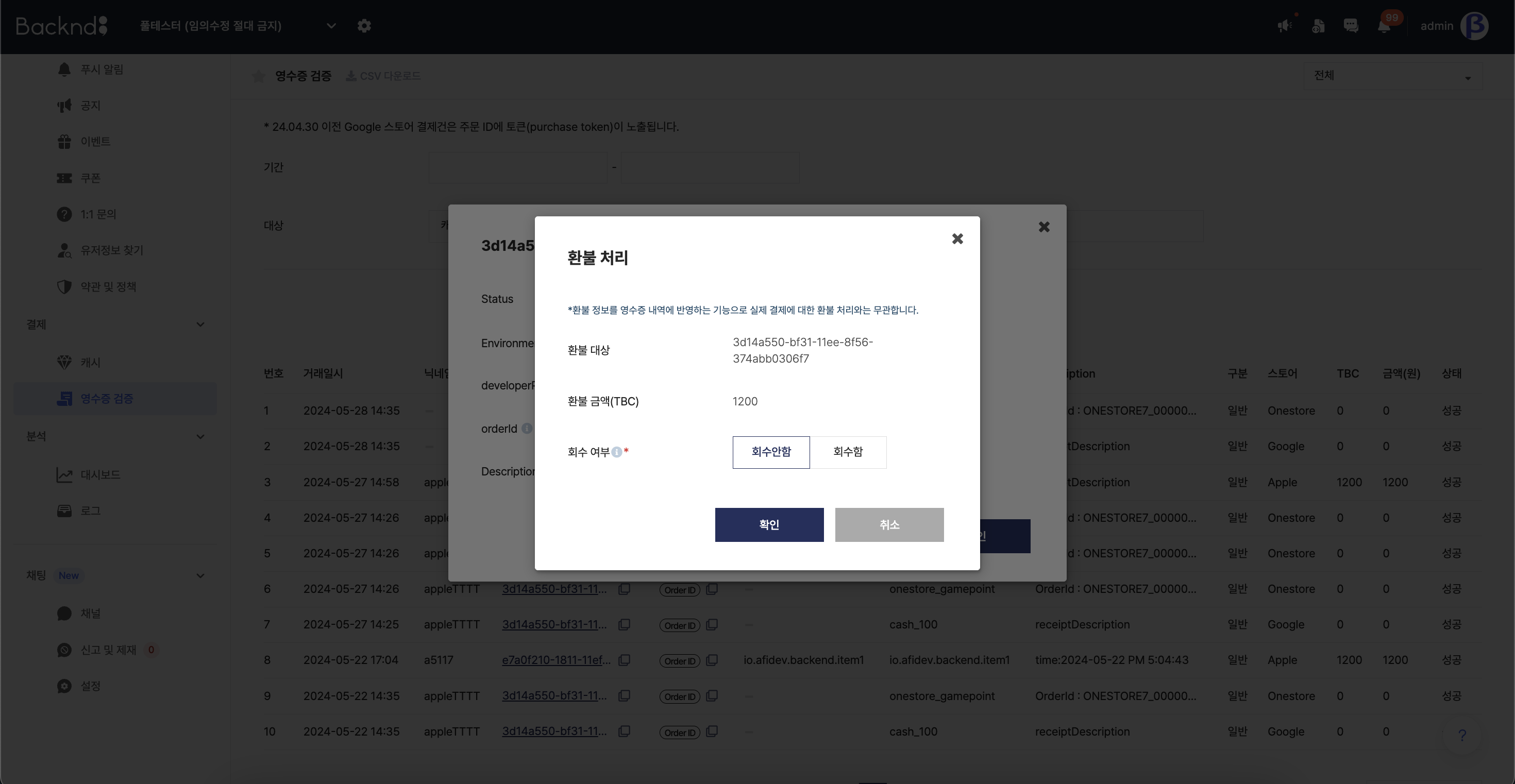Receipt Verification
You can check the receipt verification history via ChargeTBC, IsValidateGooglePurchase, or IsValidateApplePurchase in the game.
If you use the receipt verification feature on its own, price information will not be displayed.
- To include price information during receipt verification, you must input the amount using GetCheckGoogleReceiptWithPrice.
- You can only check the order id for the Google store for purchases made since April 30, 2024.
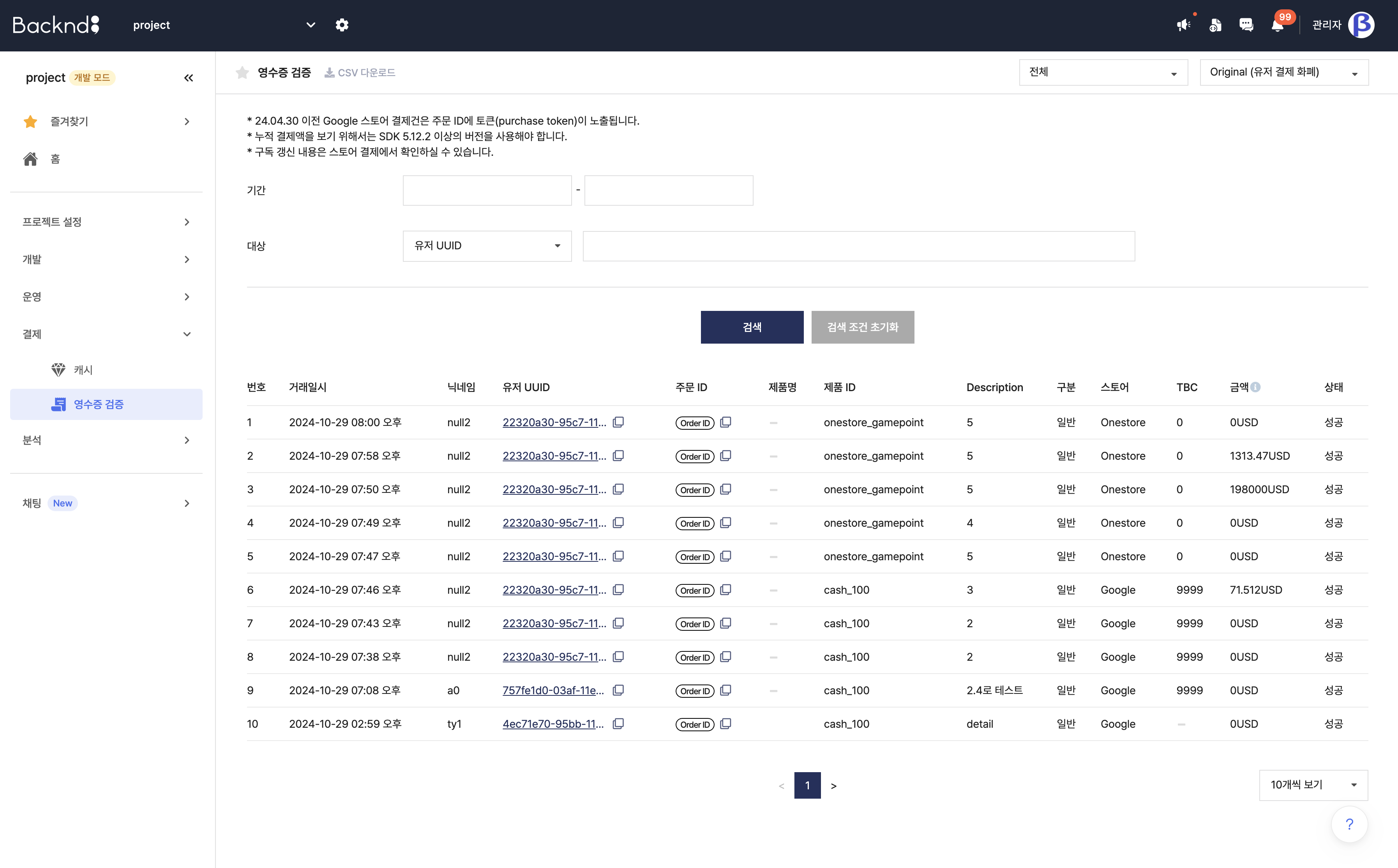
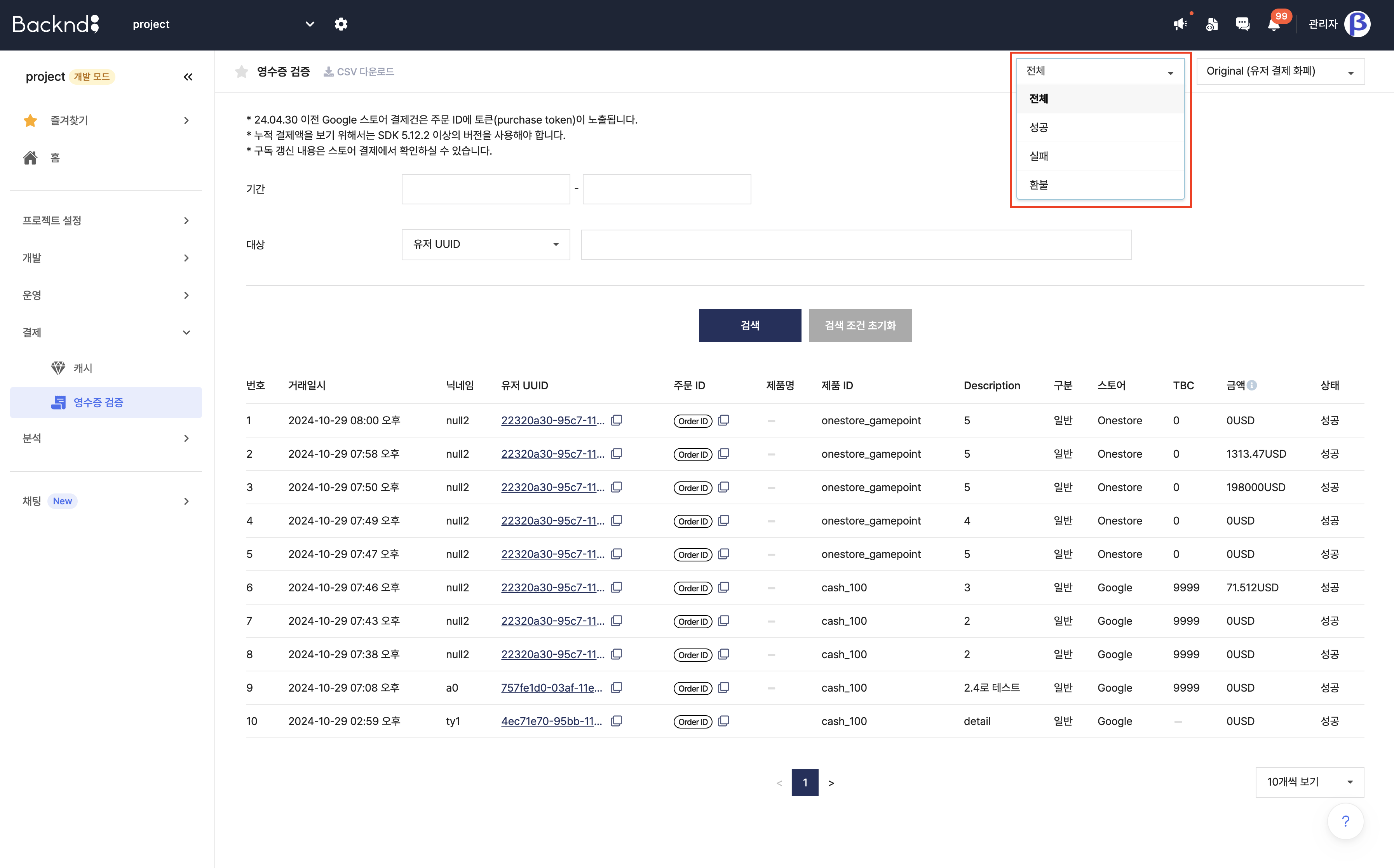
- You can select your desired currency to view details.
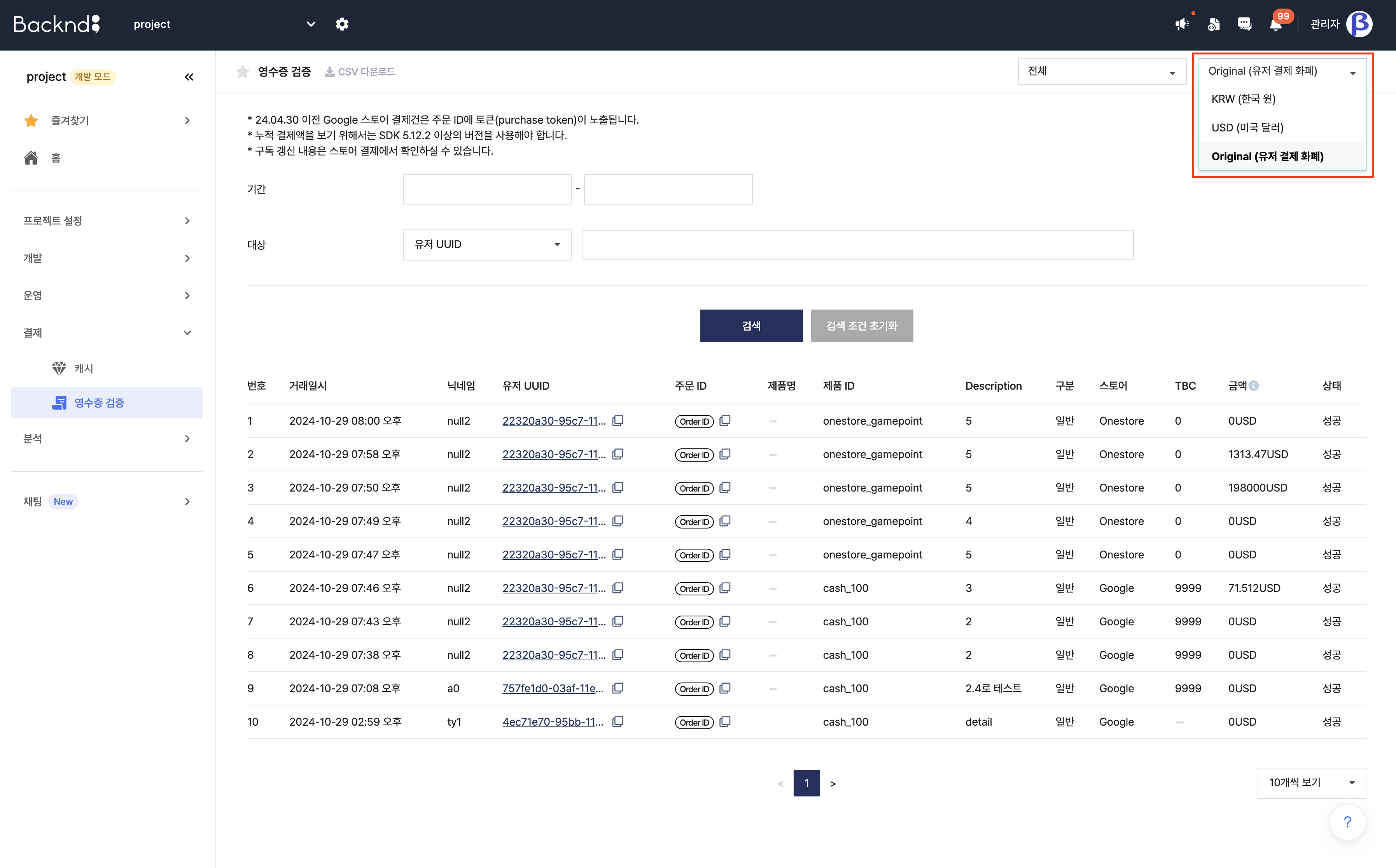
Processing refunds
The receipt verification page allows developers to manually mark a transaction as refunded.
This refund mark has no actual impact on gameplay or billing—it is a convenience feature provided for operational purposes.
Google Play Store payment details
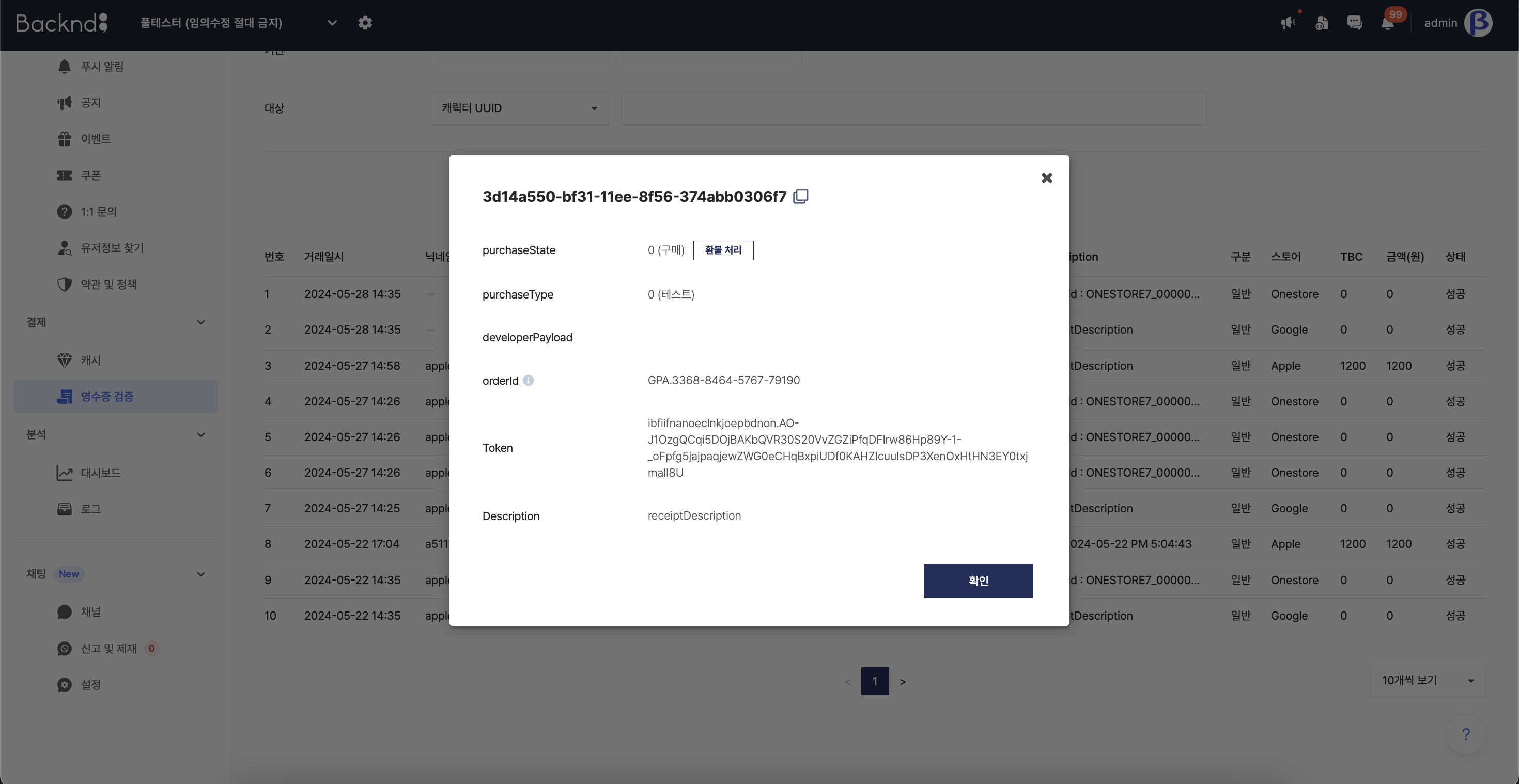
ONE Store, App Store payment details