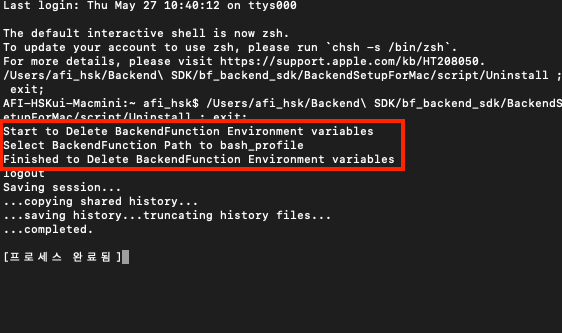BACKND Function Installation for Mac
To develop BACKND Function, development tools and the Visual Studio Code extension must be installed.
Developers can use the Visual Studio Code extension to create new projects in the Visual Studio Code environment.
Developers can use the BACKND Function development tools to debug and build the project created using the above template, deploy it to the server, and delete the deployed project.
- BACKND Function development tool for Mac-arm64 [2025-02-06]
- BACKND Function development tool for Mac-x64 [2025-02-06]
- BACKND Function project template for VSC [2025-02-06]
BACKND Function projects can be debugged and built/deployed only through the debugger program and build plugin included with the development tool.
Install BACKND Function development tool
After downloading the development tool from the above link, run the SetupForMac package file to install it.
After downloading and running the file, the following notification may pop up.
If the following modal appears, press Open and open the program.
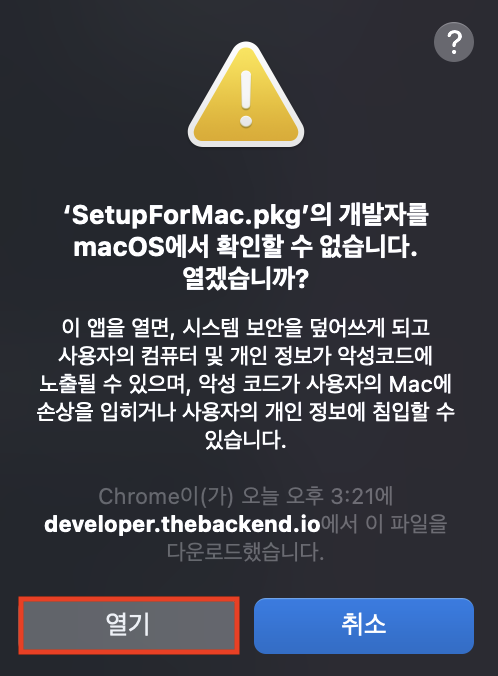
If the file cannot be downloaded or run, go to System Preferences - Security & Privacy and click Open Anyway next to the 'SetupForMac’ package file. This process can occur twice in total (when downloading from the web and running the program).
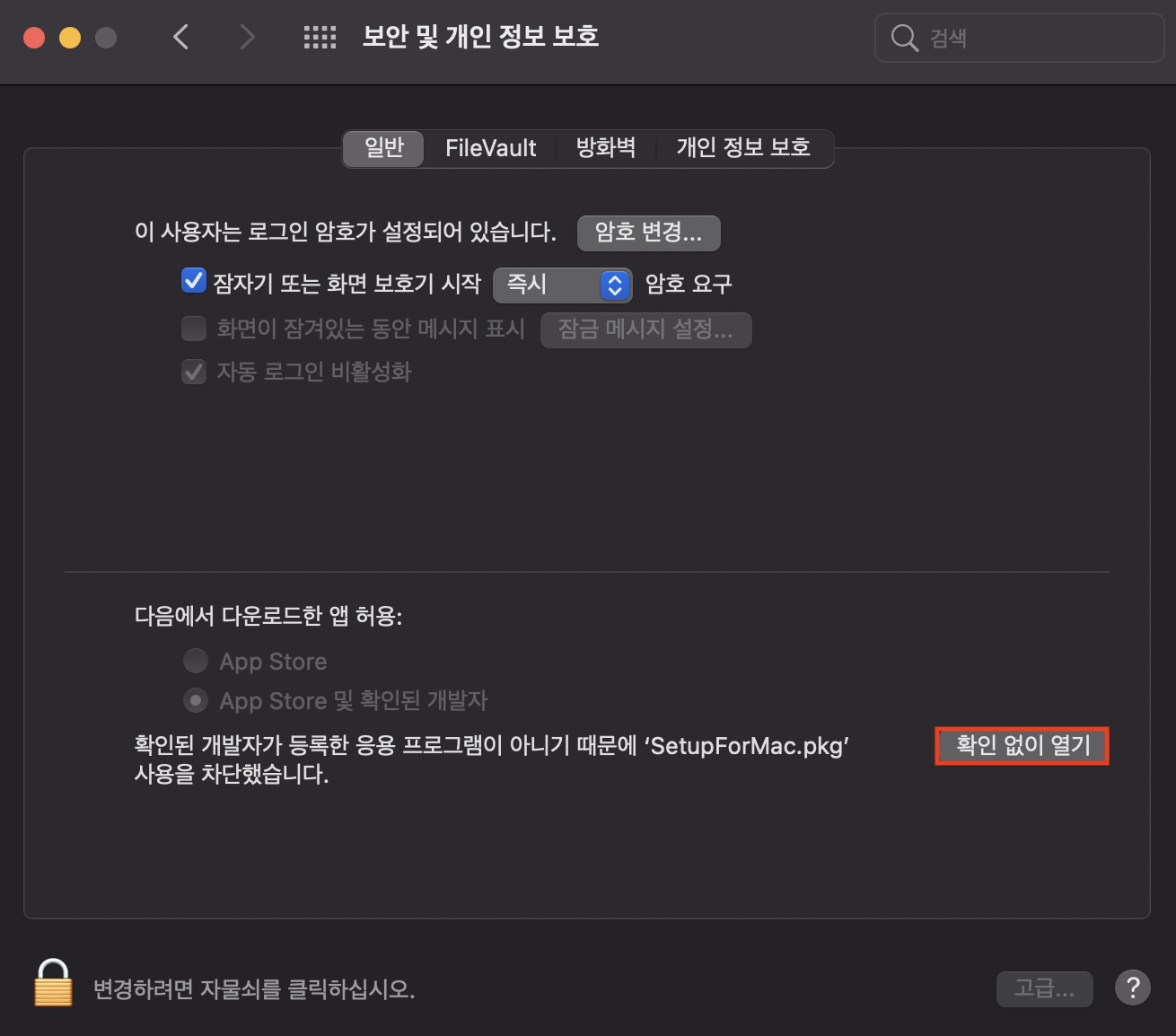
Run the installer and proceed as per the procedure.
- Do not change the program path.
- "/Applications/AFI/BFunc/" is the installation path.
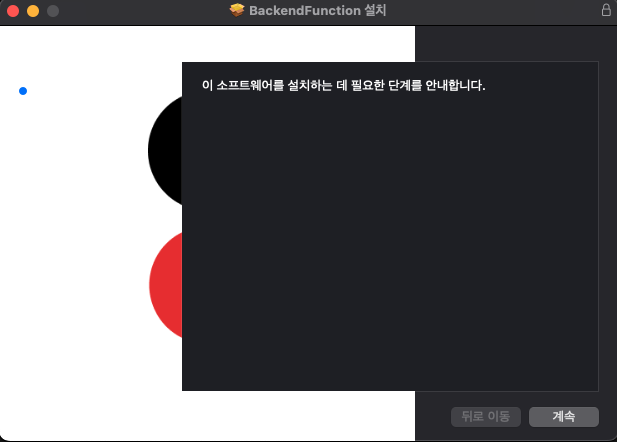
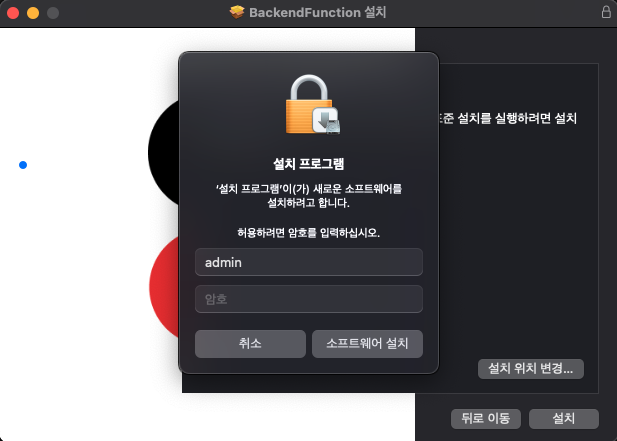
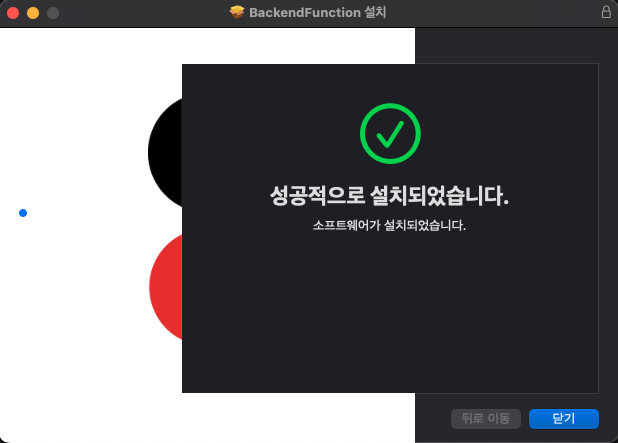
After installation is finished, the computer must be restarted to properly complete the installation.
Install BACKND Function extension for VSCode
For Mac environments, we only support extensions (vsix) provided by Visual Studio Code, and you can use templates using the palette command.
After searching for BackendFunction using search in Extensions in Visual Studio Code, find and install BackendFunction.
Alternatively, click the Install button on the Marketplace on the Vscode webpage to install.
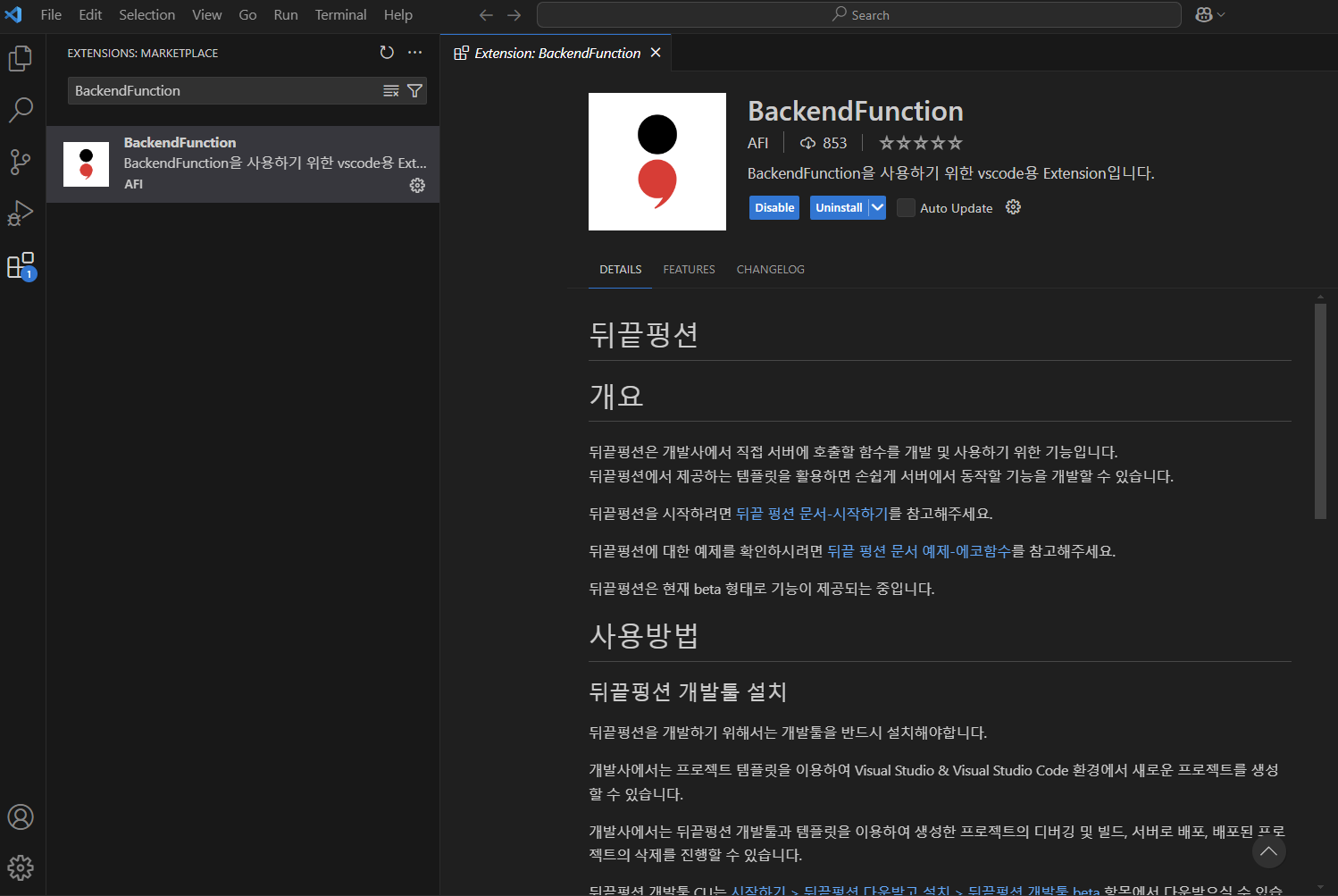
BACKND Function deletion
Program
To delete BACKND Function, you must delete the AFI folder inside Applications.
You can delete it by right-clicking on the Applications/AFI folder and clicking 'Move to Trash' or dragging it to the Trash.
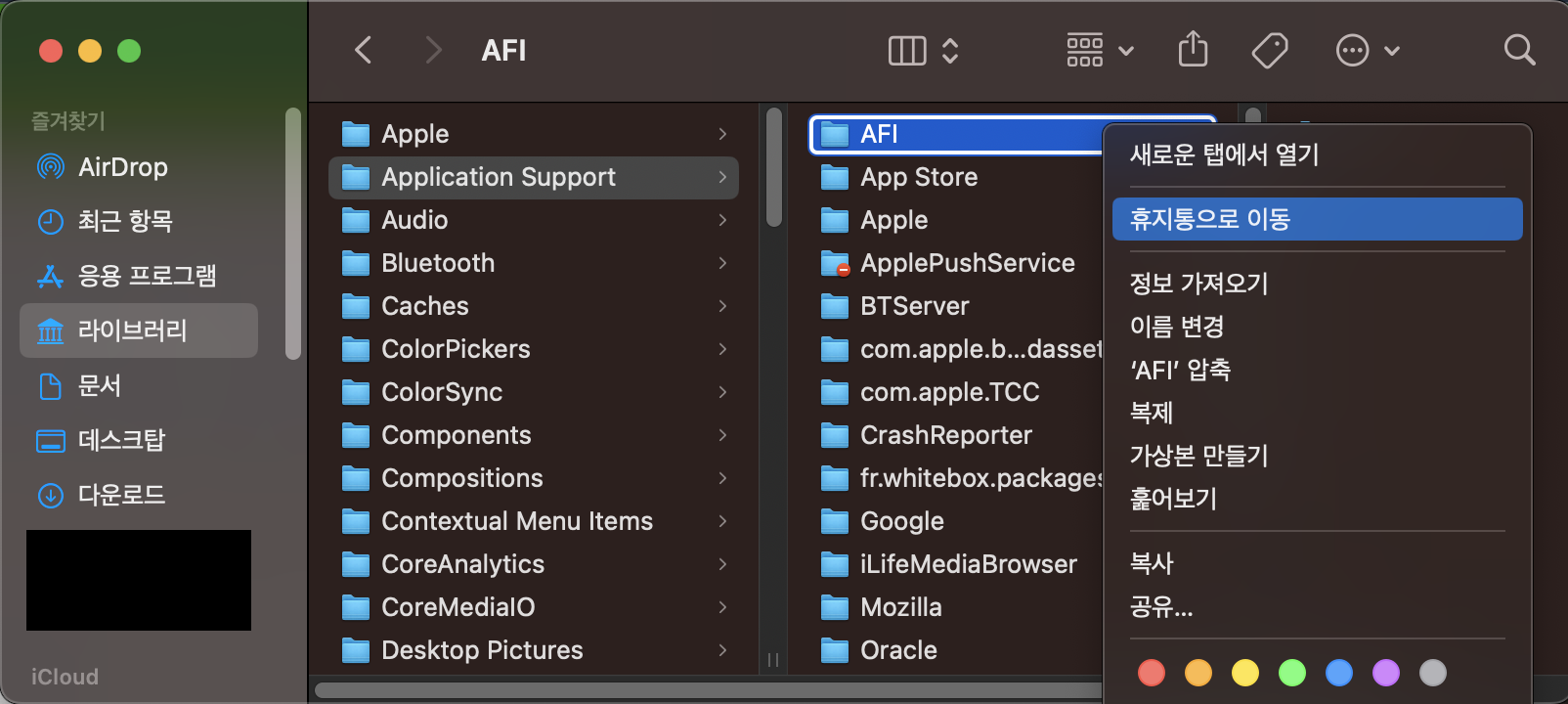
Environment variable
To remove the environment variables set for the registered BACKND Function, download and run the application below.
- BACKND Function environment variable deletion program [2023-08-29] uninstallForMac.sh