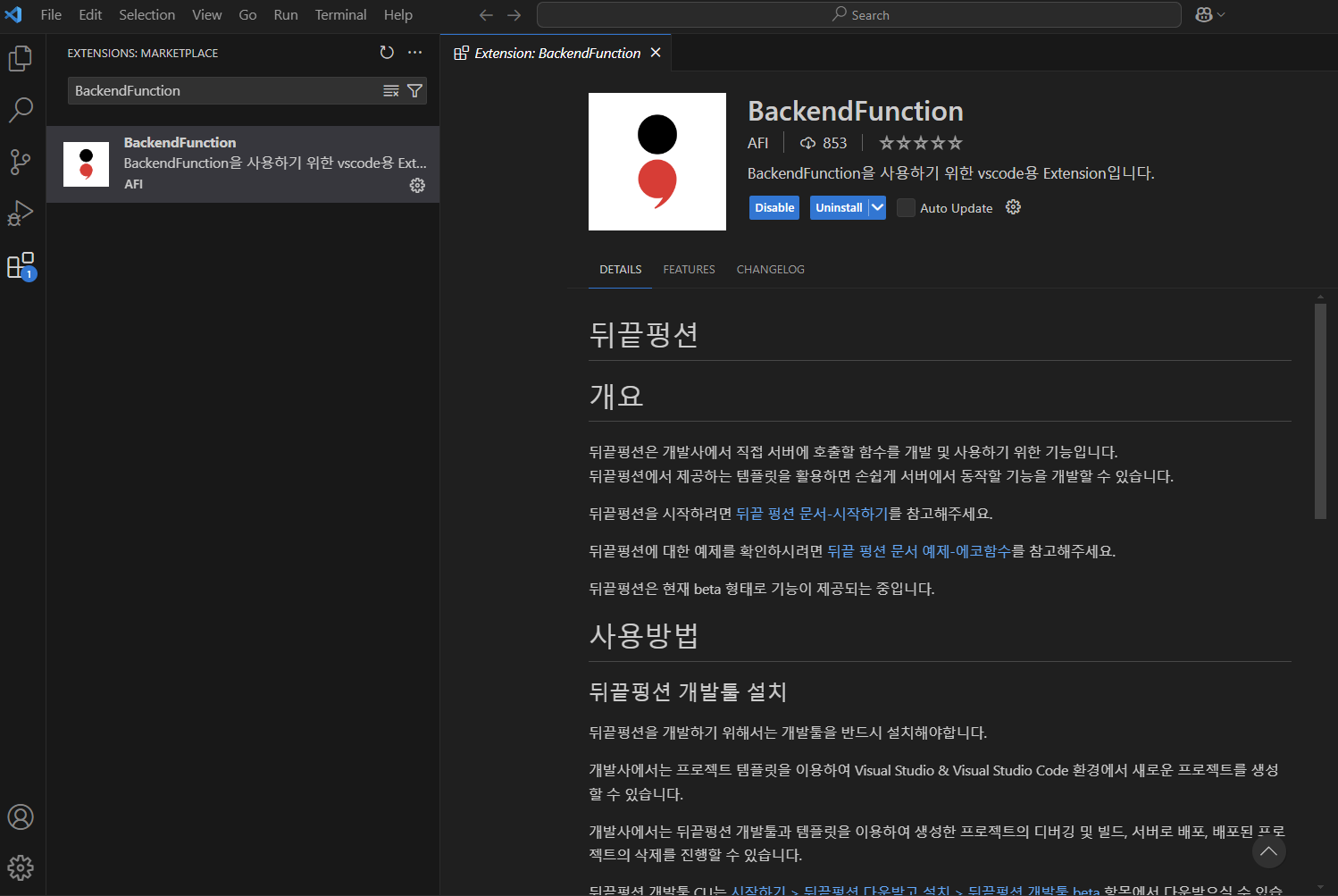install
BACKND Function Development Environment
The following development environment is required to develop BACKND Function.
- Windows 10 or later
- Visual Studio or Visual Studio Code
- .NET 8.0
Install BACKND Function
To develop BACKND Function, development tools and the Visual Studio project template must be installed.
Developers can use the project template to create new projects in the Visual Studio environment.
In addition, if the development environment is Visual Studio Code, you can install and use the BackendFunction extension from the Marketplace.
Developers can use the BACKND Function development tools to debug and build the project created using the above template, deploy it to the server, and delete the deployed project.
- BACKND Function development tool for Windows [2025-02-06]
- BACKND Function project template for VS [2025-02-06]
- BACKND Function project template for VSC [2025-02-06]
BACKND Function projects can be debugged and built/deployed only through the debugger program and build plugin included with the development tool.
Install BACKND Function development tool
After downloading the development tool from the above link, run the Setup.exe file to install it.
For Windows, Windows Defender SmartScreen warning messages may occur when running the installer.
If you see AFI, Inc specified as the publisher, you can rest assured that it is an authenticated file that has not been forged or tampered with.
If desired, you can right-click the installation file > Properties > Digital Signature to verify the authentication details.
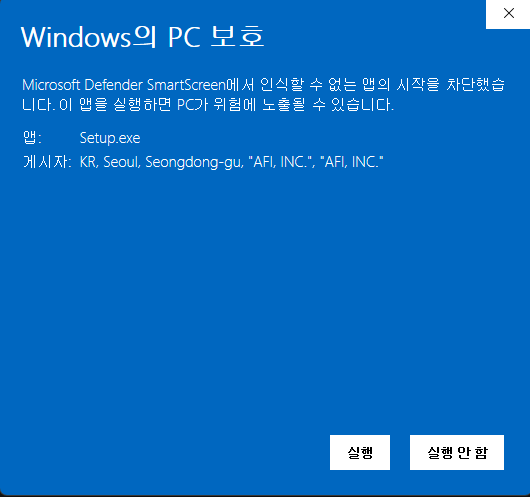
After installation is finished, the computer must be restarted to properly complete the installation.
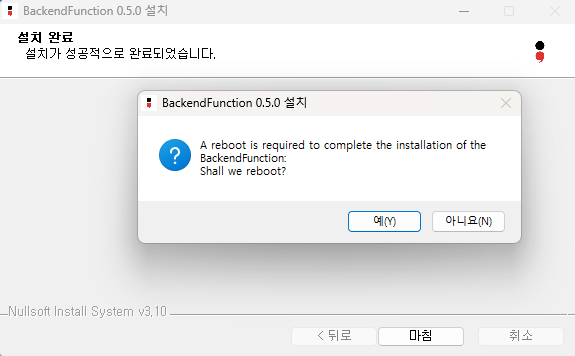
Install BACKND Function project template
After closing all running Visual Studio instances, run the BackendFunction.vsix file to proceed with the installation.
This displays the version of Visual Studio currently installed in your development environment.
Install BACKND Function extension for VSCode
After searching for BackendFunction using search in Extensions in Visual Studio Code, find and install BackendFunction.
Alternatively, click the Install button on the Marketplace on the Vscode webpage to install.