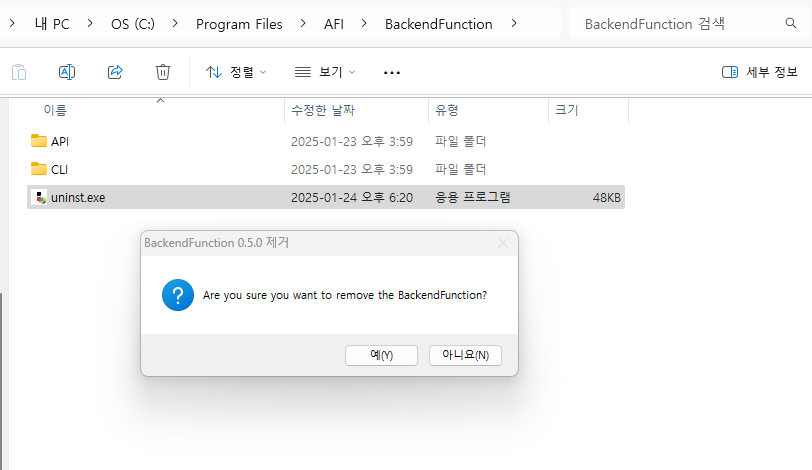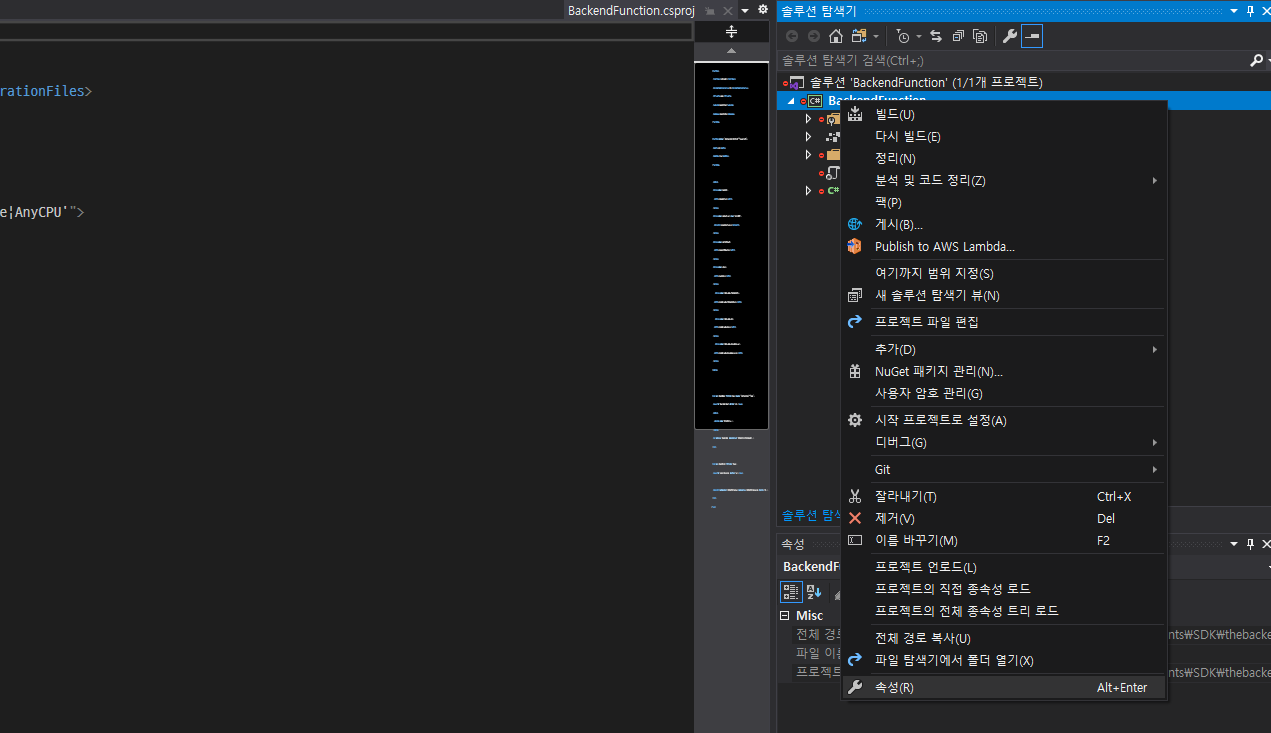Upgrade to BACKND Function 0.5.0
Support for AWS services using .NET 6.0 in BACKND Function is being phased out.
Starting February 28, 2025, you will no longer be able to create new methods using .NET 6.0.
Starting March 31, 2025, you will no longer be able to update existing methods using .NET 6.0.
Even after support ends, existing methods will continue to run. However, updates will be restricted for versions 0.4.1 or lower,
and you must use version 0.5.0 or higher to perform updates.
To successfully upload an existing BACKND Function project, you must complete the following steps:
- Update from .NET 6.0 to .NET 8.0
- Reinstall BACKND Function with version 0.5.0 or higher
- Replace BackendAPI with the latest version
1. Change to .NET 8.0
Update to .NET 8.0 and change the project's TargetFramework to .NET 8.0.
For Visual Studio
Right-click on BackendFunction.csproj and select Properties.
Change Application > Target Framework to .NET 8.0.
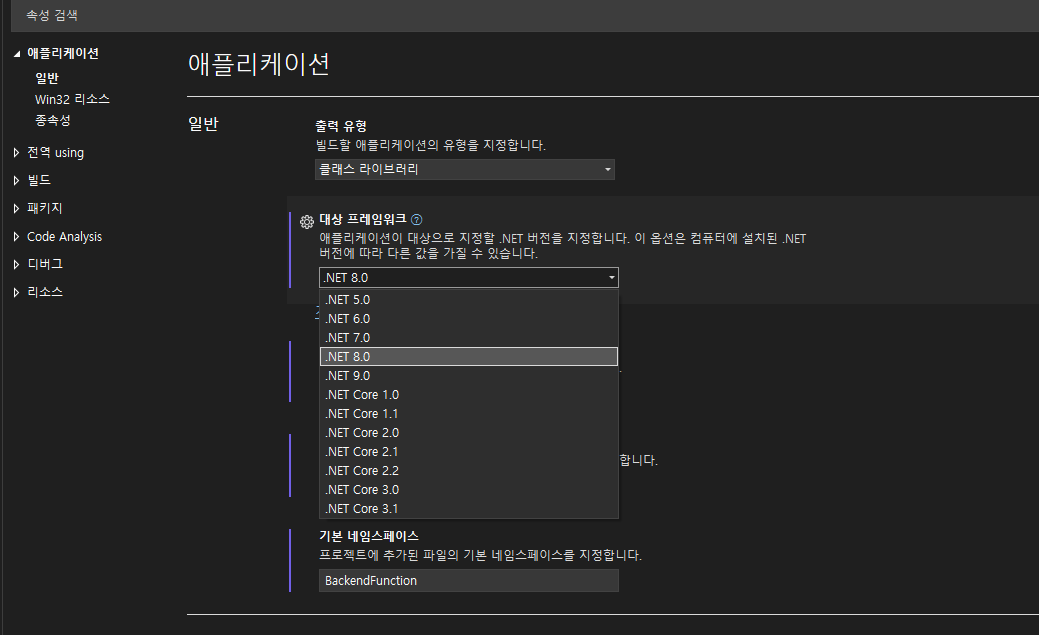
If you cannot select the version, download .NET 8.0 and restart your PC.
For VSCode
- From BackendFunction.csproj, change TargetFramework to net8.0.
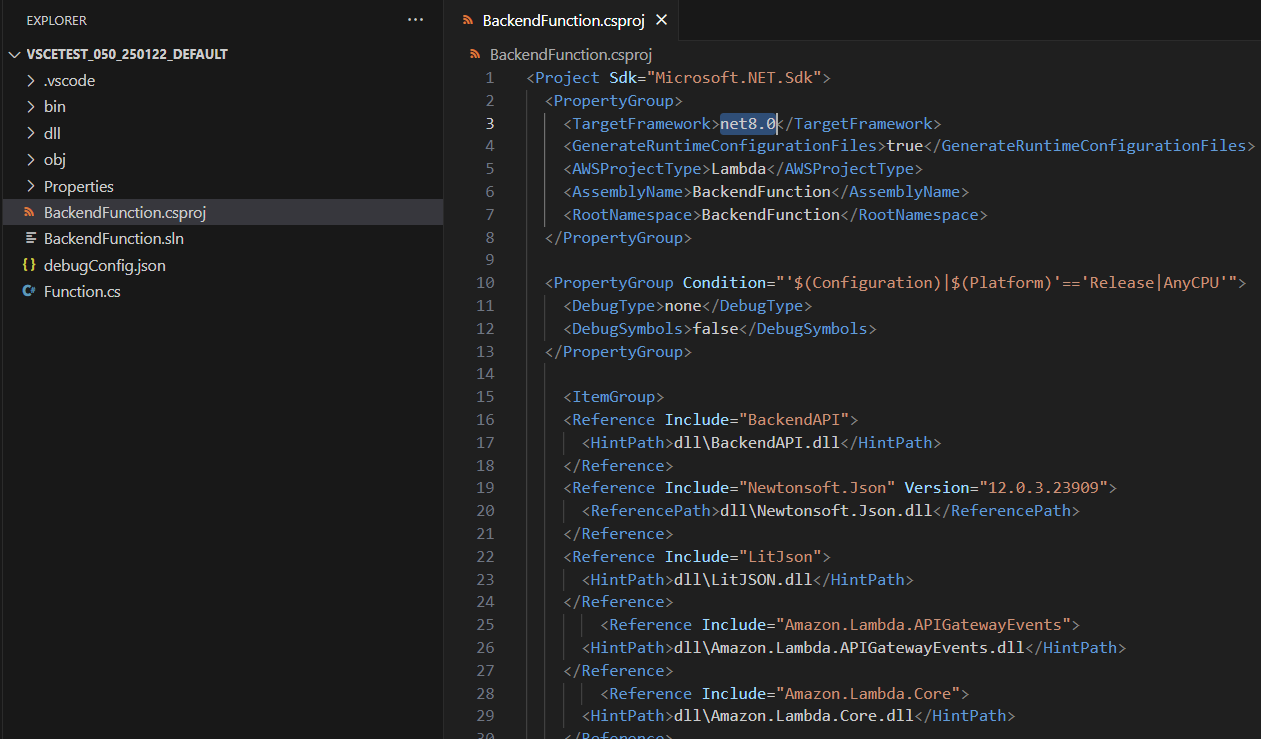
2) Upgrade BACKND Function to 0.5.0
Download and run BACKND Function development tool 0.5.0.
- BACKND Function development tool for Windows [2025-02-06]
- BACKND Function development tool for Mac-arm64 [2025-02-06]
- BACKND Function development tool for Mac-x64 [2025-02-06]
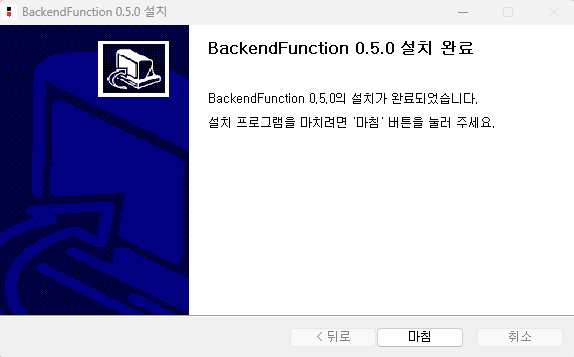
Once the installation is complete, restart your PC.
If it does not run properly
If the application does not run properly after the upgrade, delete the existing BACKND Function from your system and reinstall it.
Run Program Files > AFI > uninst.exe to delete BACKND Function.